Démarrage rapide
Déploiement en un clic de MCP Gateway
D'abord, configurez les variables d'environnement nécessaires :
export OPENAI_API_KEY="sk-eed837fb0b4a62ee69abc29a983492b7PlsChangeMe"
export OPENAI_MODEL="gpt-4o-mini"
export APISERVER_JWT_SECRET_KEY="fec6d38f73d4211318e7c85617f0e333PlsChangeMe"
export SUPER_ADMIN_USERNAME="admin"
export SUPER_ADMIN_PASSWORD="297df52fbc321ebf7198d497fe1c9206PlsChangeMe"
Déploiement en un clic :
docker run -d \
--name unla \
-p 8080:80 \
-p 5234:5234 \
-p 5235:5235 \
-p 5335:5335 \
-p 5236:5236 \
-e ENV=production \
-e TZ=Asia/Shanghai \
-e OPENAI_API_KEY=${OPENAI_API_KEY} \
-e OPENAI_MODEL=${OPENAI_MODEL} \
-e APISERVER_JWT_SECRET_KEY=${APISERVER_JWT_SECRET_KEY} \
-e SUPER_ADMIN_USERNAME=${SUPER_ADMIN_USERNAME} \
-e SUPER_ADMIN_PASSWORD=${SUPER_ADMIN_PASSWORD} \
--restart unless-stopped \
ghcr.io/amoylab/unla/allinone:latest
Pour les utilisateurs en Chine continentale, vous pouvez utiliser le registre Alibaba Cloud et personnaliser le modèle (exemple avec Qwen) :
export OPENAI_BASE_URL="https://dashscope.aliyuncs.com/compatible-mode/v1/"
export OPENAI_API_KEY="sk-eed837fb0b4a62ee69abc29a983492b7PlsChangeMe"
export OPENAI_MODEL="qwen-turbo"
export APISERVER_JWT_SECRET_KEY="fec6d38f73d4211318e7c85617f0e333PlsChangeMe"
export SUPER_ADMIN_USERNAME="admin"
export SUPER_ADMIN_PASSWORD="297df52fbc321ebf7198d497fe1c9206PlsChangeMe"
Déploiement en un clic :
docker run -d \
--name unla \
-p 8080:80 \
-p 5234:5234 \
-p 5235:5235 \
-p 5335:5335 \
-p 5236:5236 \
-e ENV=production \
-e TZ=Asia/Shanghai \
-e OPENAI_BASE_URL=${OPENAI_BASE_URL} \
-e OPENAI_API_KEY=${OPENAI_API_KEY} \
-e OPENAI_MODEL=${OPENAI_MODEL} \
-e APISERVER_JWT_SECRET_KEY=${APISERVER_JWT_SECRET_KEY} \
-e SUPER_ADMIN_USERNAME=${SUPER_ADMIN_USERNAME} \
-e SUPER_ADMIN_PASSWORD=${SUPER_ADMIN_PASSWORD} \
--restart unless-stopped \
registry.ap-southeast-1.aliyuncs.com/amoylab/unla-allinone:latest
Accès et Configuration
-
Accéder à l'interface Web :
- Ouvrez http://localhost:8080/ dans votre navigateur
- Connectez-vous avec les identifiants administrateur configurés
-
Ajouter un nouveau serveur MCP :
- Copiez le fichier de configuration : https://github.com/amoylab/unla/blob/main/configs/mock-server.yaml
- Cliquez sur "Add MCP Server" dans l'interface Web
- Collez la configuration et enregistrez
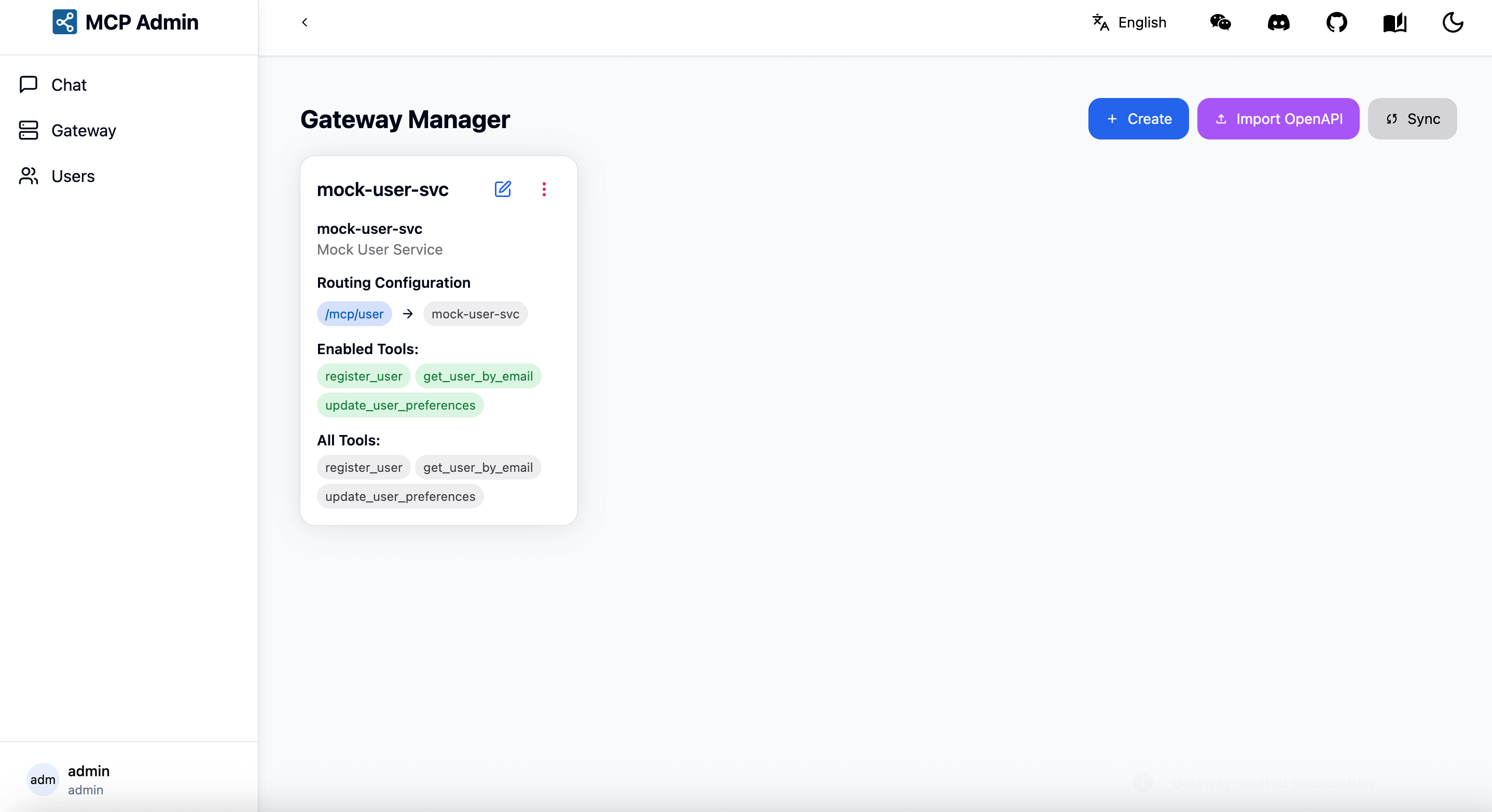
Points de terminaison disponibles
Une fois configuré, les services seront disponibles aux points de terminaison suivants :
- MCP SSE : http://localhost:5235/mcp/user/sse
- MCP SSE Message : http://localhost:5235/mcp/user/message
- MCP Streamable HTTP : http://localhost:5235/mcp/user/mcp
Configurez le client MCP avec une URL se terminant par /sse ou /mcp pour commencer à utiliser le service.
Test
Vous pouvez tester le service de deux manières :
- Utiliser la page MCP Chat dans l'interface Web
- Utiliser votre propre client MCP (recommandé)
Configuration avancée (Optionnel)
Si vous avez besoin d'un contrôle plus précis de la configuration, vous pouvez démarrer le service en montant les fichiers de configuration :
- Créez les répertoires nécessaires et téléchargez les fichiers de configuration :
mkdir -p unla/{configs,data}
cd unla/
curl -sL https://raw.githubusercontent.com/amoylab/unla/refs/heads/main/configs/apiserver.yaml -o configs/apiserver.yaml
curl -sL https://raw.githubusercontent.com/amoylab/unla/refs/heads/main/configs/mcp-gateway.yaml -o configs/mcp-gateway.yaml
curl -sL https://raw.githubusercontent.com/amoylab/unla/refs/heads/main/.env.example -o .env.allinone
- Exécutez MCP Gateway avec Docker :
docker run -d \
--name unla \
-p 8080:80 \
-p 5234:5234 \
-p 5235:5235 \
-p 5335:5335 \
-p 5236:5236 \
-e ENV=production \
-v $(pwd)/configs:/app/configs \
-v $(pwd)/data:/app/data \
-v $(pwd)/.env.allinone:/app/.env \
--restart unless-stopped \
ghcr.io/amoylab/unla/allinone:latest